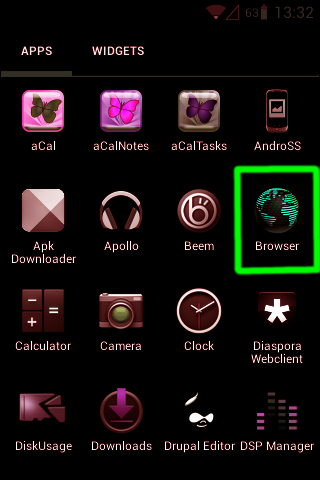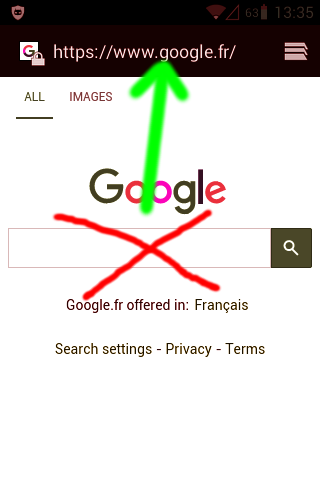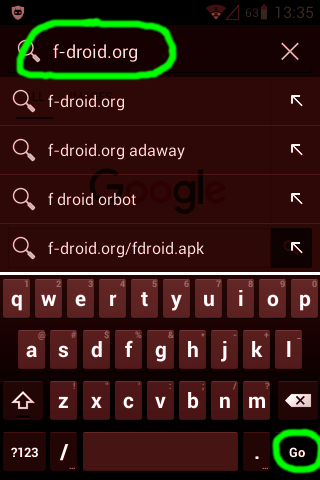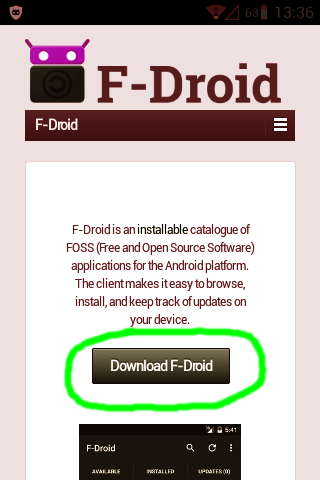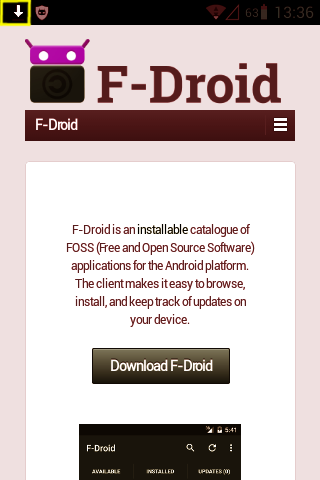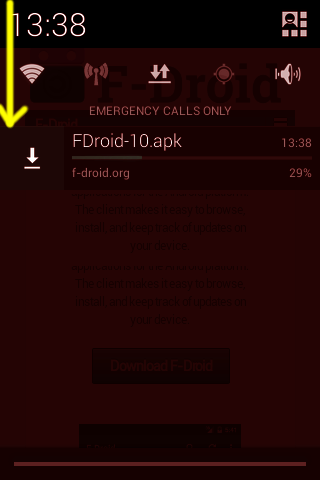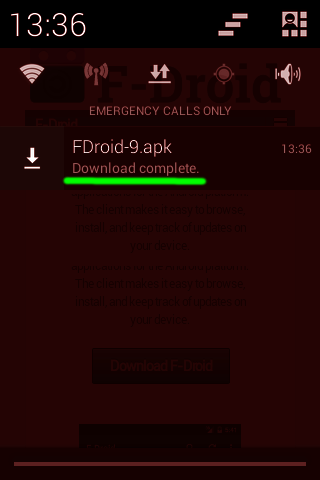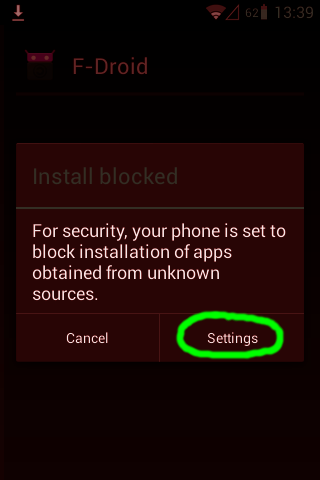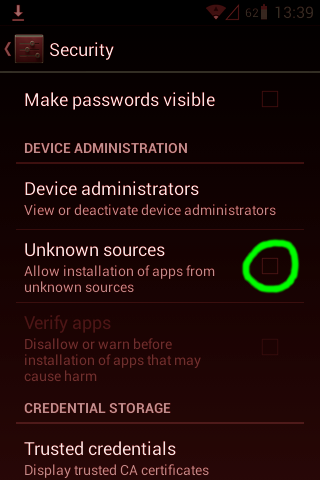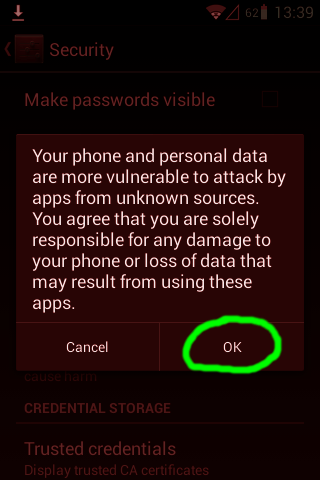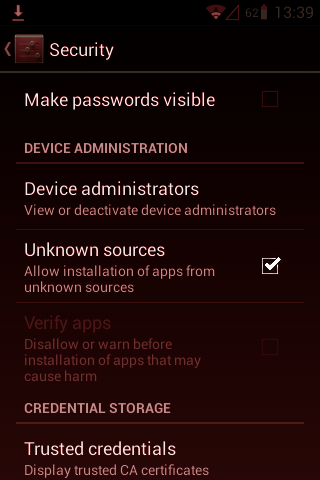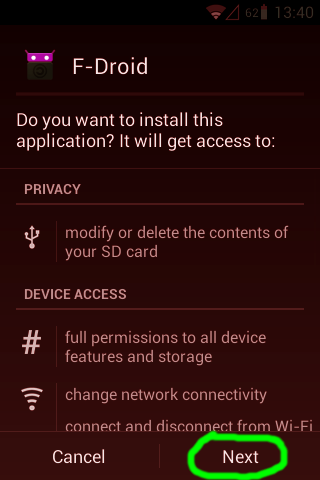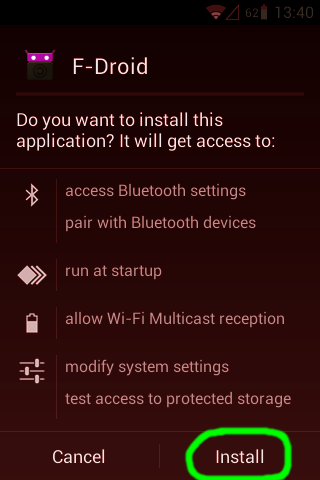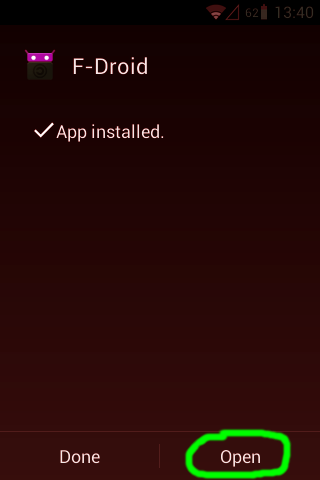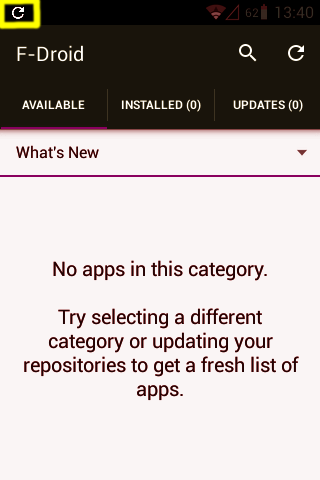English - Français - Castellano - Català
Since 2010, F-Droid platform offers a reliable way to get clean and secure apps for Android and compatible operating systems. Really more reliable and respectful for the user than Google Play. It's better to install an application from F-Droid than same as available from Google Play.
Begin at official website
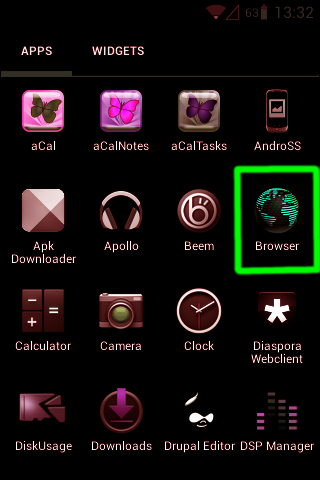
Open stock browser with the blue icon (Chrome, Firefox or others may not work for this)
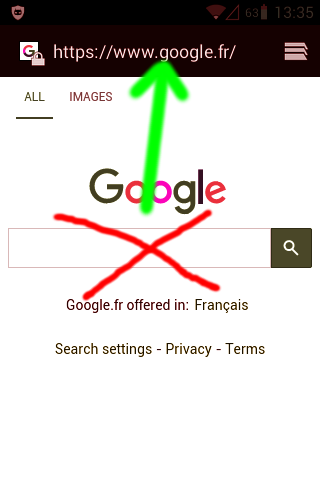
Tap address bar to write there
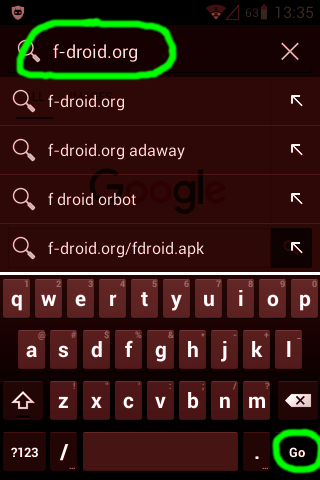
Enter f-droid.org and confirm with Go
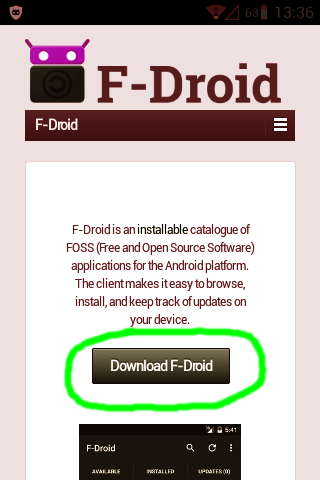
Once you see F-Droid website, tap Download F-Droid
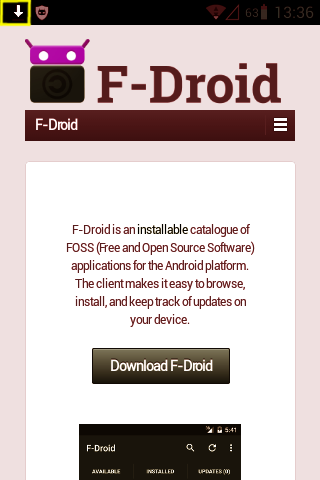
You will see a download sign at status bar
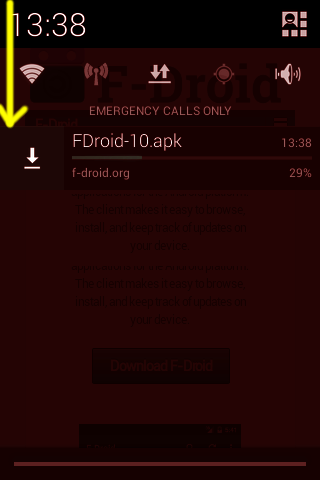
Slide status edge to see download detail
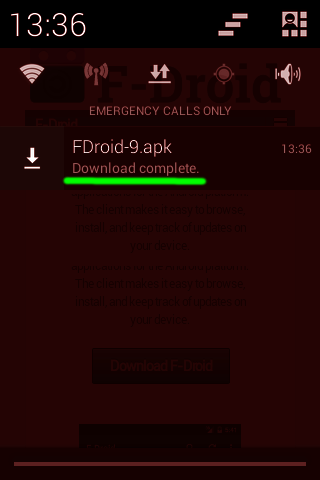
When download is complete, tap on Android Package (apk)
If you are offered to install this application, go to chapter Continue
Allow independent software
(If you don't see a security block message, go to chapter Continue)
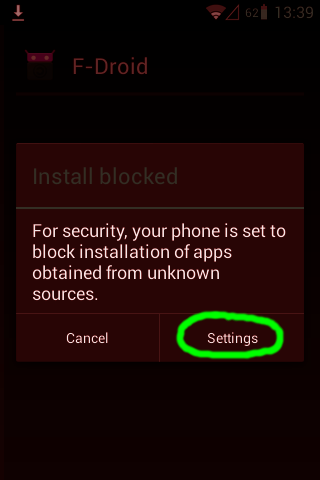
Tap Settings to allow installing other software than Google market's

Drag to find Unknown sources
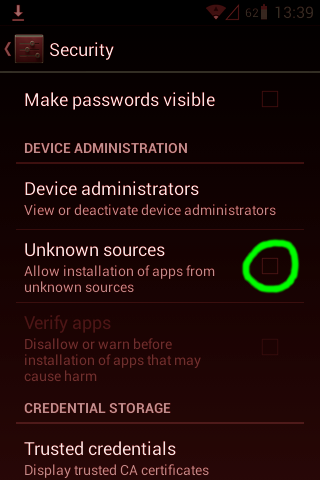
Enable installation of apps from unknown sources leaving box checked
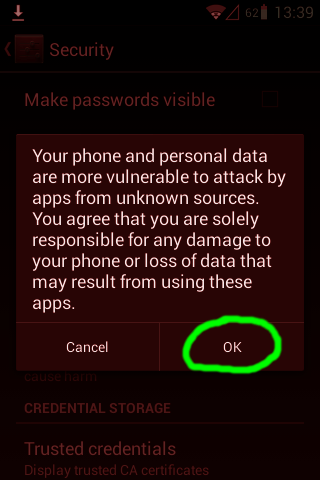
Android warns your disloyalty with the market. Tap Ok
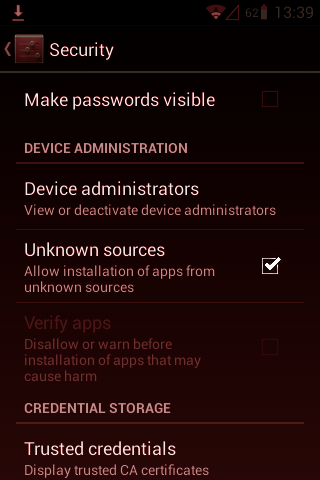
You should see Unknown sources box checked now
Use button back. If you cannot resume at package donwload, repeat chapter Begin at official website
Continue
(If you aren't offered to install this application, go to chapter Allow independent software)
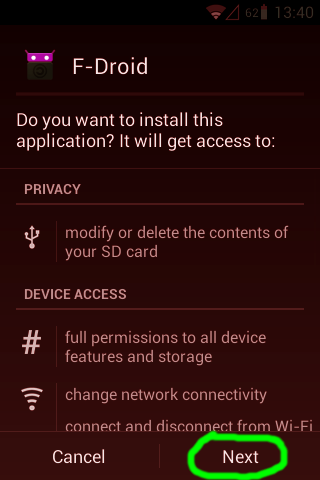
Review new application permissions and tap Next until you see the Install button
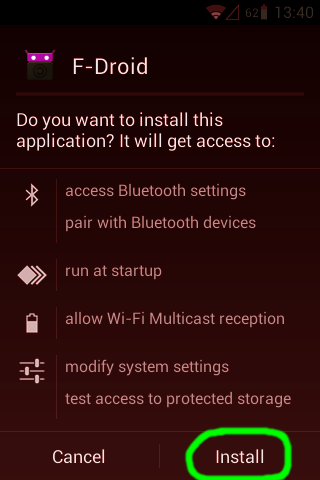
Confirm to install this application: tap Install

Installation can take some time...
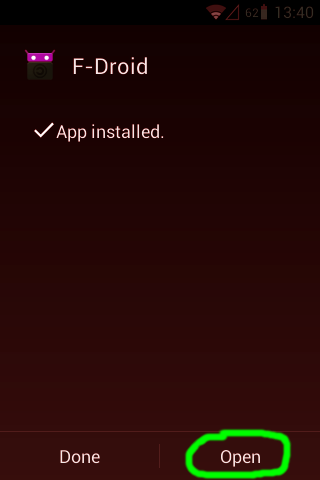
Once application is installed, Open it
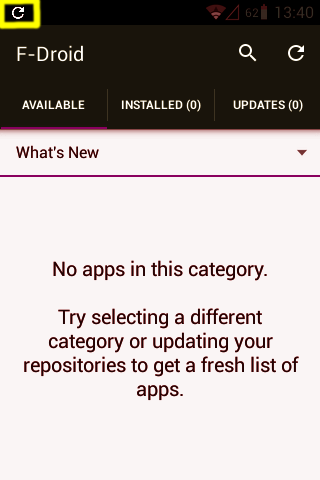
First time with this package manager you will see a circular arrow at status bar. This indicates it's downloading apps catalog and can take some time. You will not see any application at categories until this update completes.
Next you can continue by installing an application: