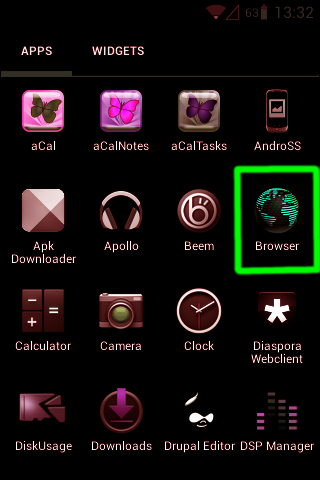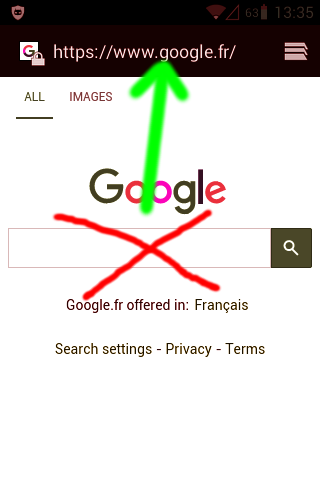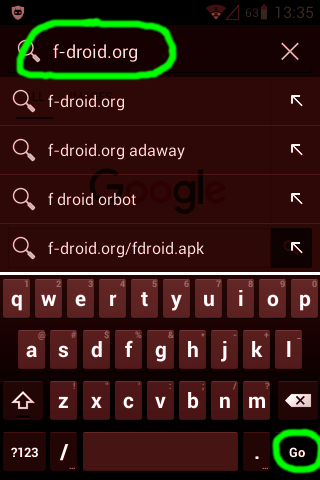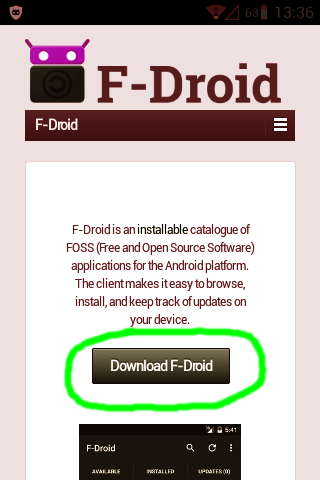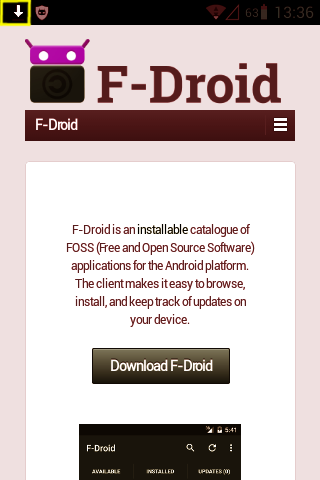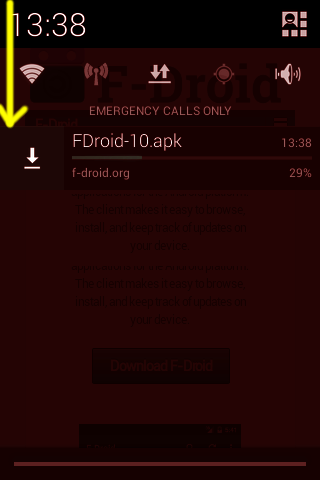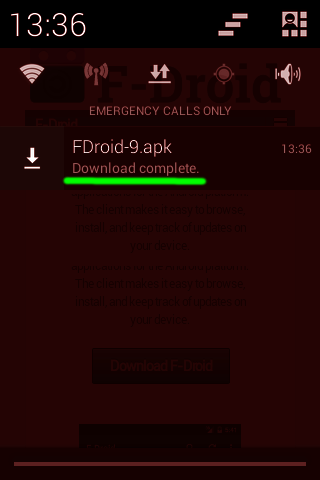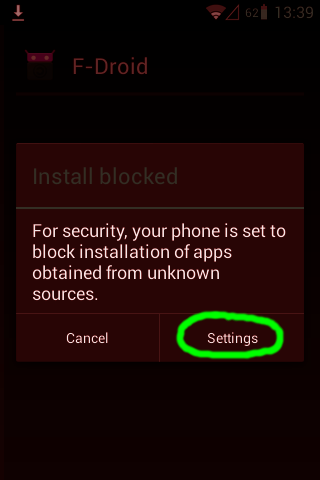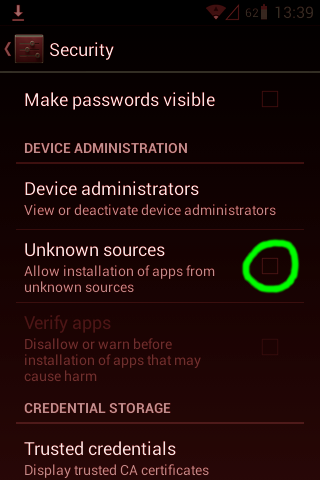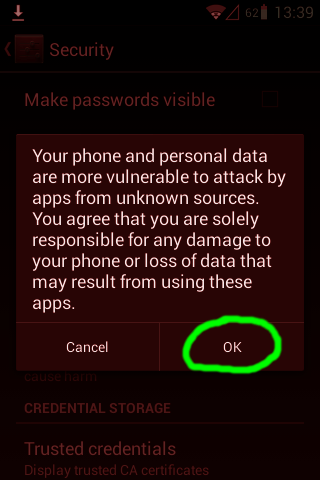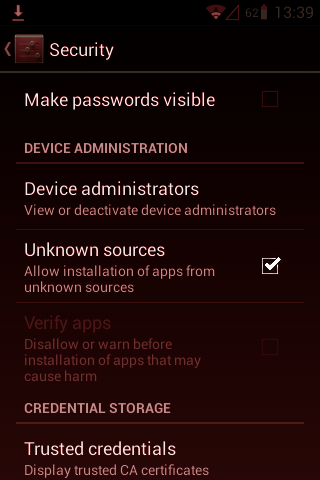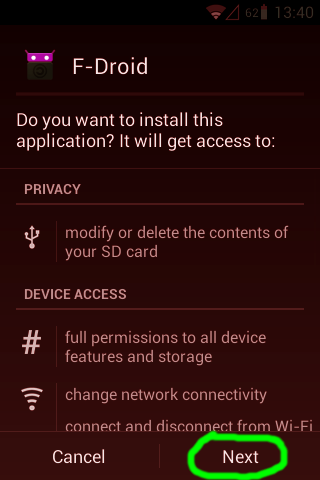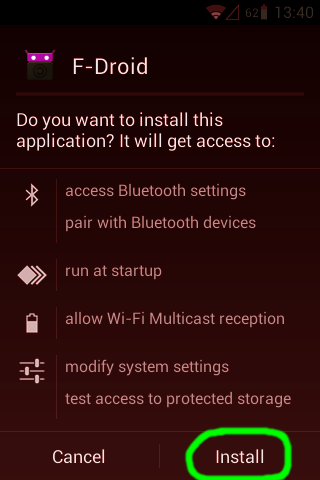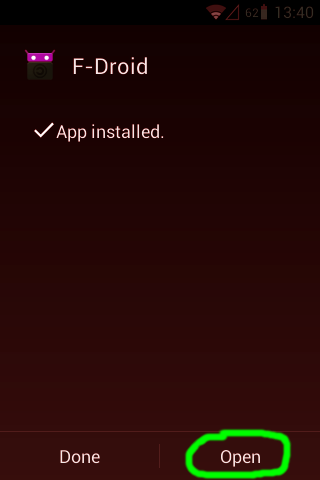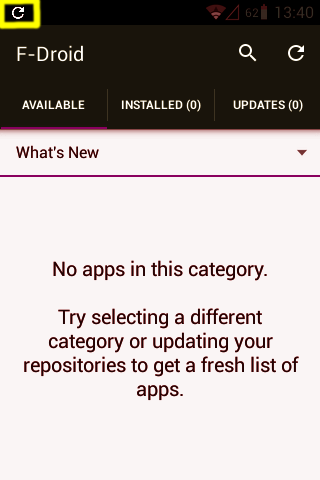Difference between revisions of "FOSS for Android/F-Droid"
| Line 7: | Line 7: | ||
<br clear=all> | <br clear=all> | ||
= Begin at official website = | = Begin at official website = | ||
| − | [[File:00-stockbrowser-en.png|frame|left|Open stock '''''browser''''' (Chrome, Firefox or others may not work for this)]] | + | [[File:00-stockbrowser-en.png|frame|left|Open stock '''''browser''''' with the blue icon (Chrome, Firefox or others may not work for this)]] |
<br clear=all> | <br clear=all> | ||
---- | ---- | ||
| Line 32: | Line 32: | ||
<br clear=all> | <br clear=all> | ||
| + | |||
= Allow independent software = | = Allow independent software = | ||
(If you don't see a security block message, go to chapter '''''Continue''''') | (If you don't see a security block message, go to chapter '''''Continue''''') | ||
Revision as of 19:56, 5 May 2017
English - Français - Castellano - Català
- Alternative: GNU/Linux package manager.
Since 2010, F-Droid platform offers a reliable way to get clean and secure apps for Android and compatible operating systems. Really more reliable and respectful for the user than Google Play. It's better to install an application from F-Droid than same as available from Google Play.
Begin at official website
If you are offered to install this application, go to chapter Continue
Allow independent software
(If you don't see a security block message, go to chapter Continue)
If you cannot resume at package donwload, repeat chapter Begin at official website
Continue
(If you aren't offered to install this application, go to chapter Allow independent software)
Next you can continue by installing an application: