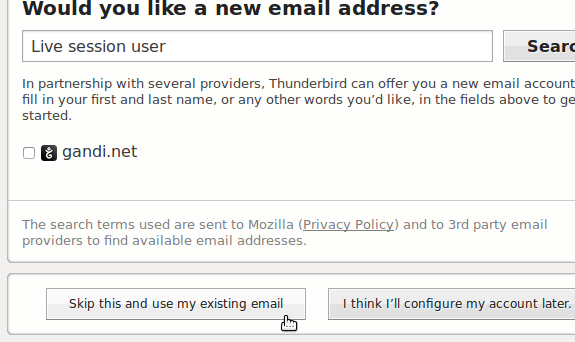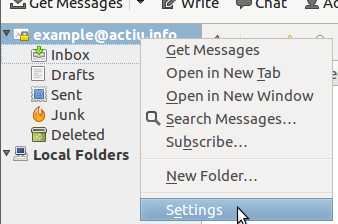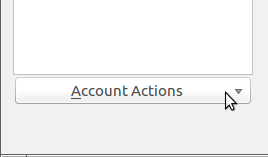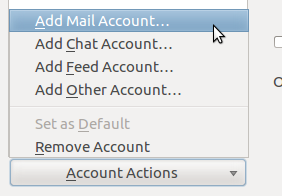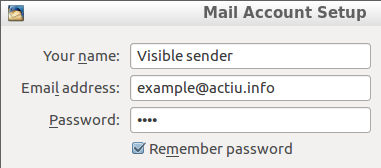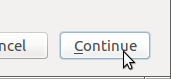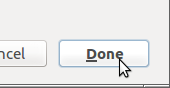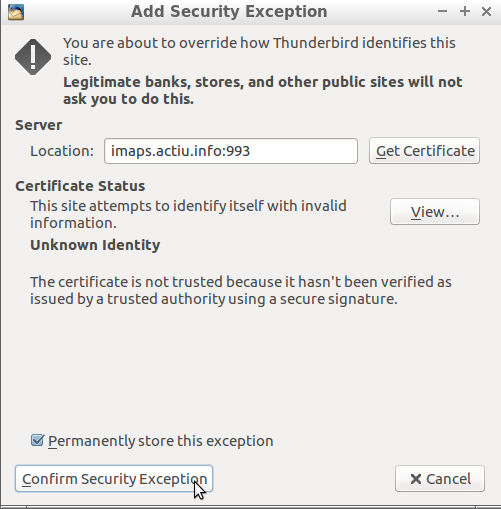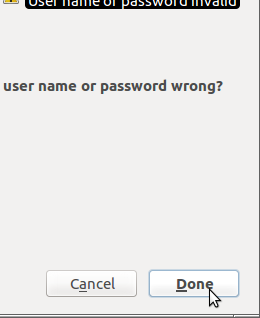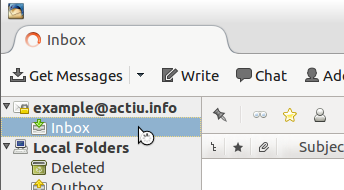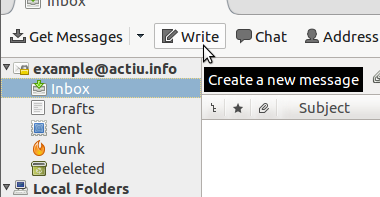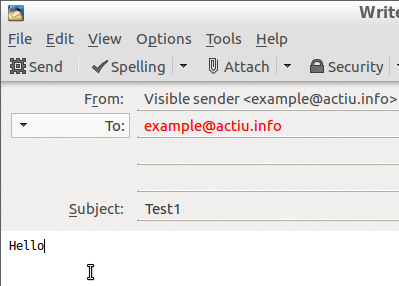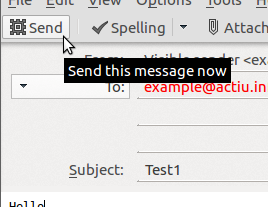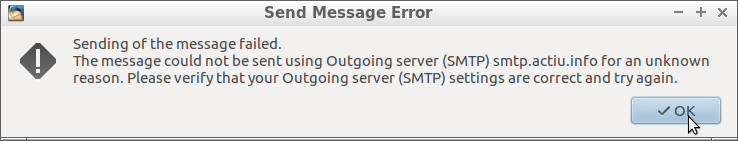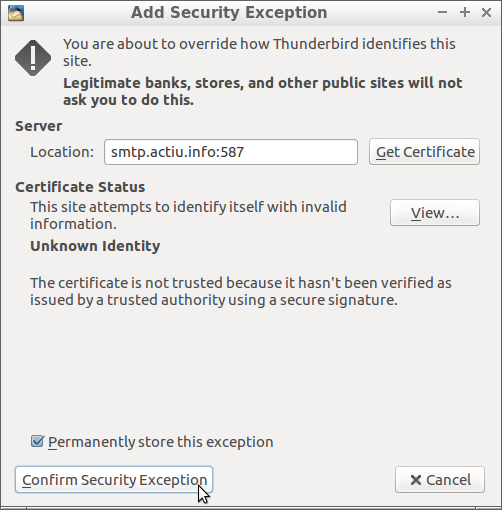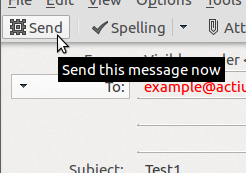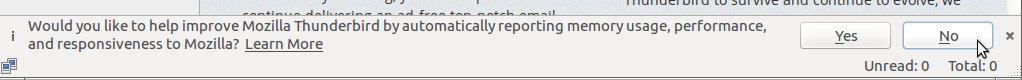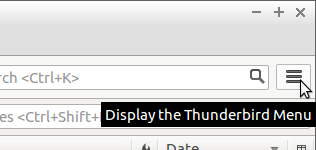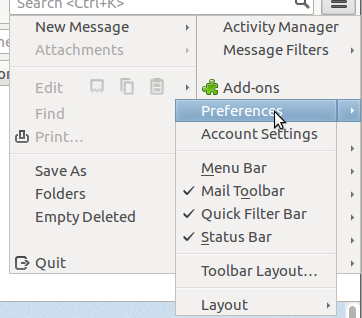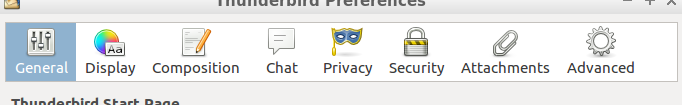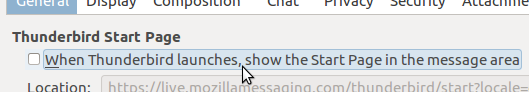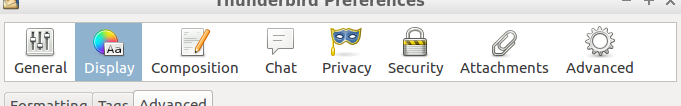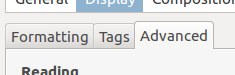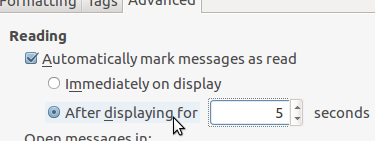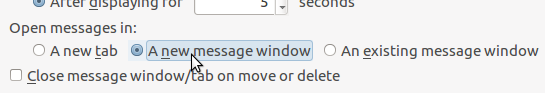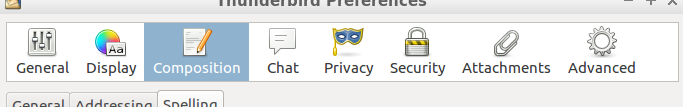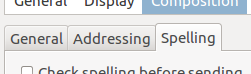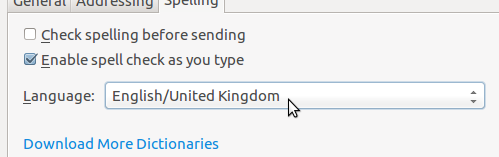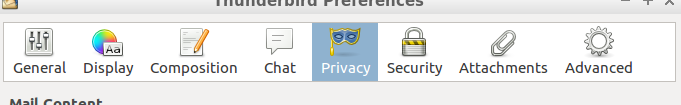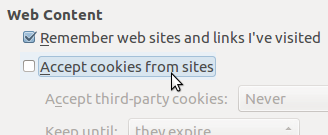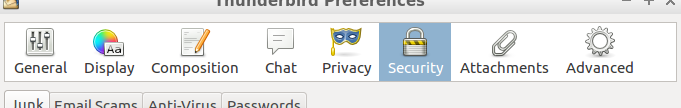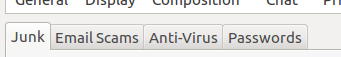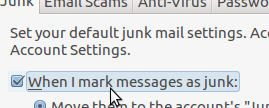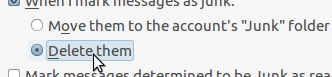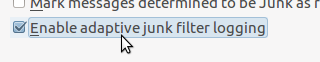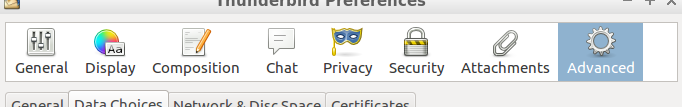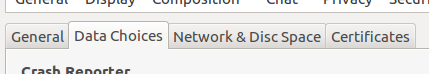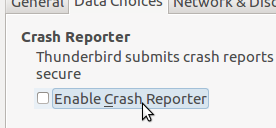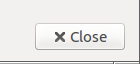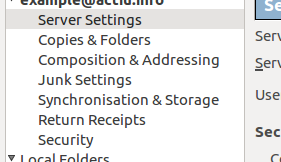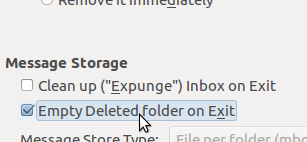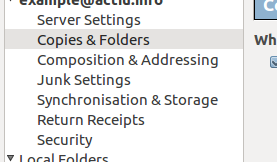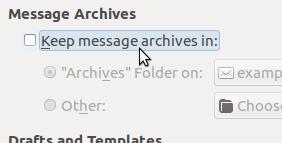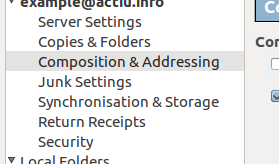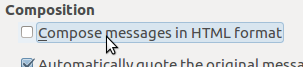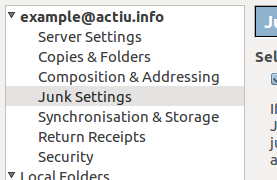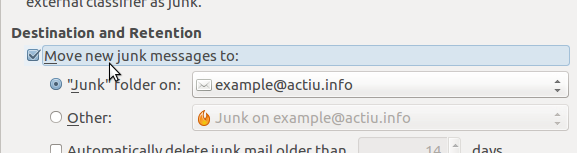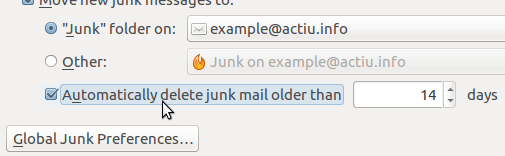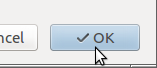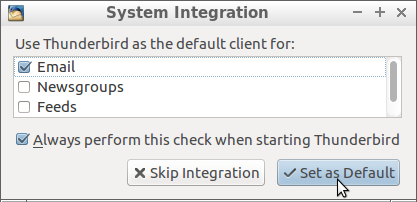Difference between revisions of "Setup mail client/Thunderbird"
| Line 1: | Line 1: | ||
<br clear=all> | <br clear=all> | ||
= Begin for first account = | = Begin for first account = | ||
| − | (if Thunderbird had already an account configured, go to chapter ''Begin for additional account'') | + | When you open Mozilla Thunderbird (or Icedove) application first time, you should see the following window at center |
| − | [[File:smc-en-00-usemyemail.png|frame|left| | + | (if Thunderbird had already an account configured, go to chapter '''''Begin for additional account''''') |
| + | [[File:smc-en-00-usemyemail.png|frame|left|Press '''''Skip this and use my existing email''''']] | ||
<br clear=all> | <br clear=all> | ||
= Begin for additional account = | = Begin for additional account = | ||
| − | (if Thunderbird hadn't any account configured, go to chapter ''Begin for first account'') | + | (if Thunderbird hadn't any account configured, go to chapter '''''Begin for first account''''') |
| − | [[File:smc-en-00-accounts.png|frame|left| | + | [[File:smc-en-31-accountsettings.png|frame|left|Over the account schema heading, right-click to see the context menu, and select '''''Settings''''' option]] |
| − | [[File:smc-en-01-addaccount.png|frame|left| | + | [[File:smc-en-00-accounts.png|frame|left|At the bottom of new window, open '''''Account actions''''' menu]] |
| + | [[File:smc-en-01-addaccount.png|frame|left|Select '''''Add Mail Account''''' option]] | ||
<br clear=all> | <br clear=all> | ||
Revision as of 19:30, 28 April 2017
Begin for first account
When you open Mozilla Thunderbird (or Icedove) application first time, you should see the following window at center (if Thunderbird had already an account configured, go to chapter Begin for additional account)
Begin for additional account
(if Thunderbird hadn't any account configured, go to chapter Begin for first account)
Continue
If you get some error message
(If last parameters window disappears, skip this chapter)
Complete basics
If you get some error message
(If you don't see the following message, skip this chapter)
Recommended preferences for privacy and spam
(not required to mail account works)