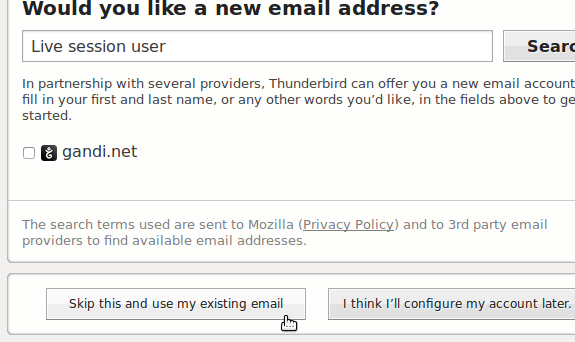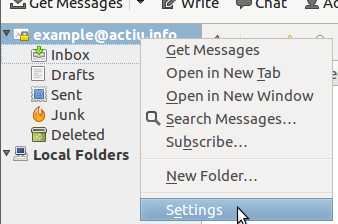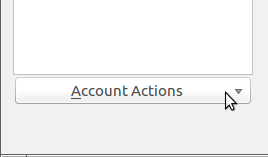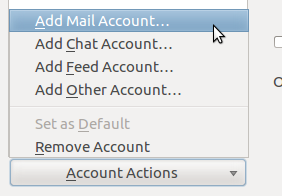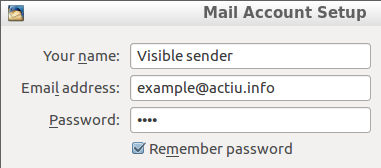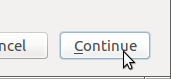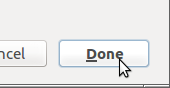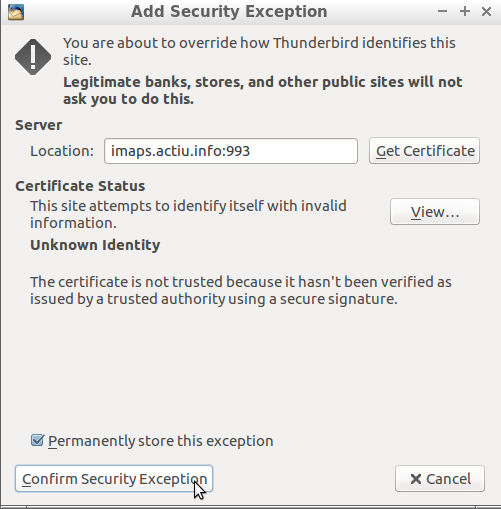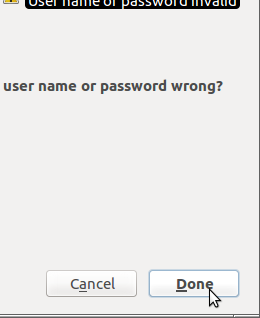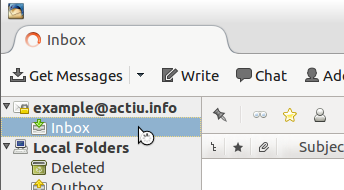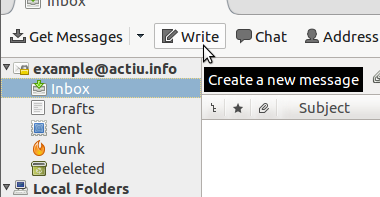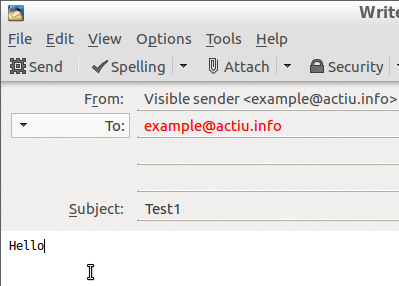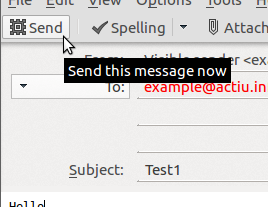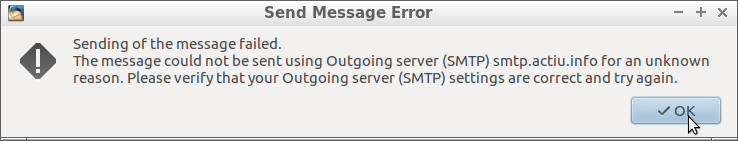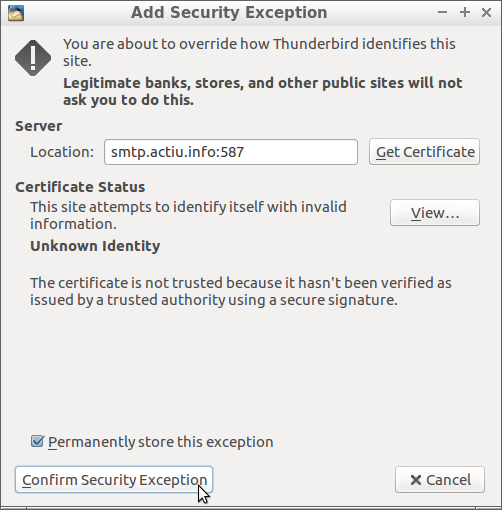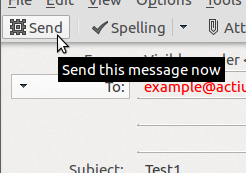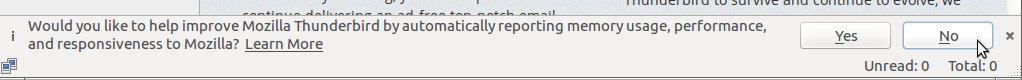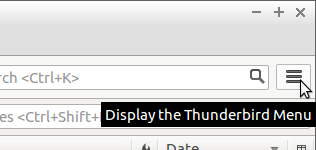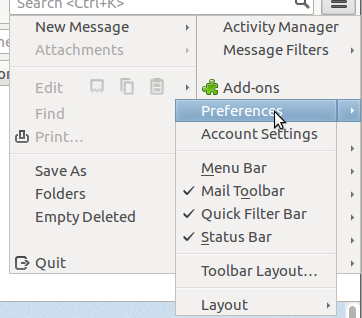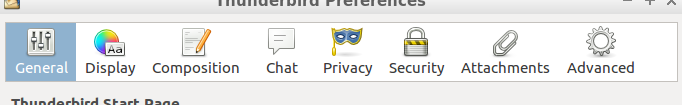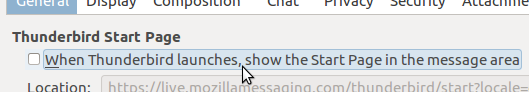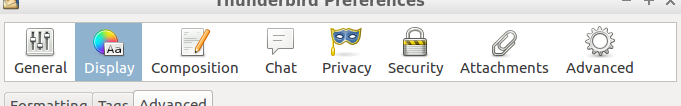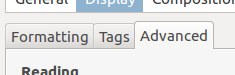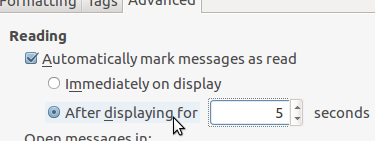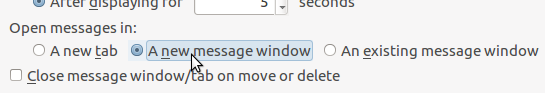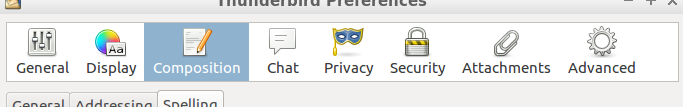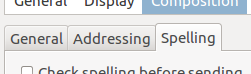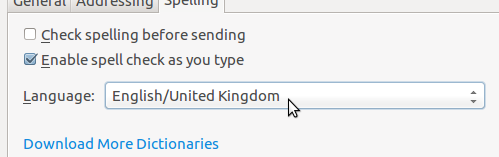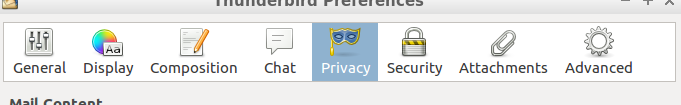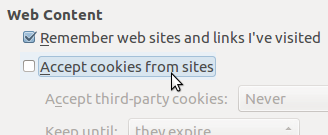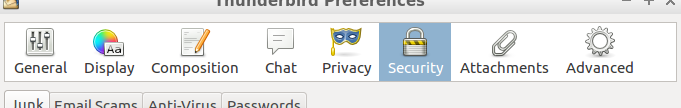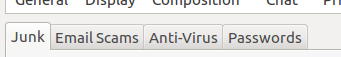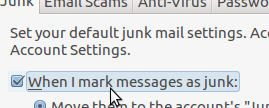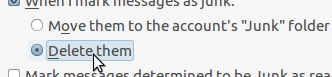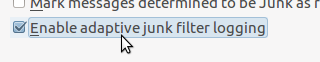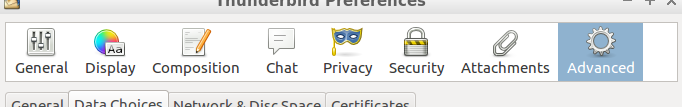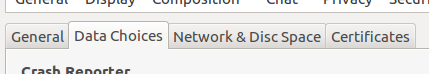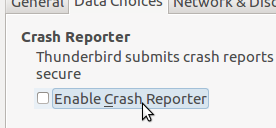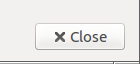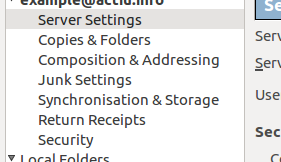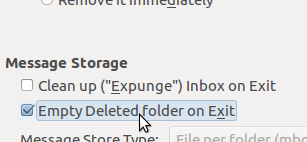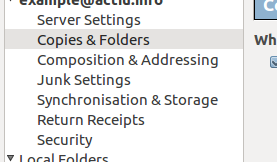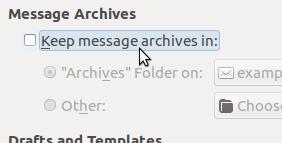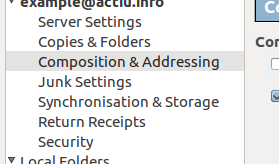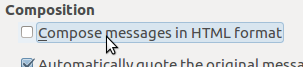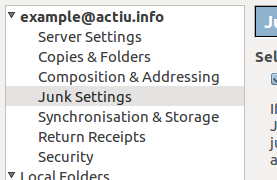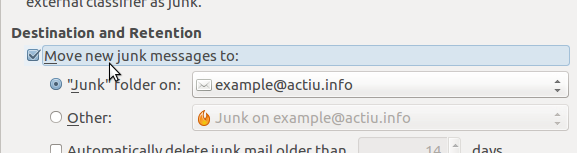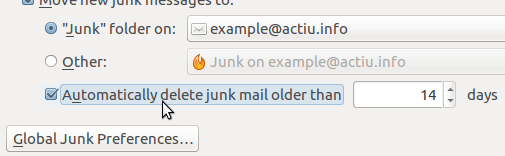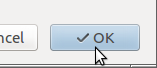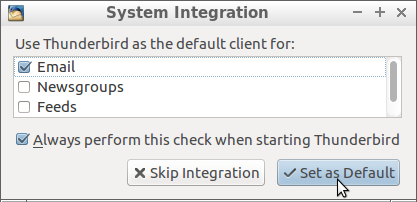Difference between revisions of "Setup mail client/Thunderbird"
| Line 3: | Line 3: | ||
When you open Mozilla Thunderbird (or Icedove) application first time, you should see the following window at center | When you open Mozilla Thunderbird (or Icedove) application first time, you should see the following window at center | ||
(if Thunderbird had already an account configured, go to chapter '''''Begin for additional account''''') | (if Thunderbird had already an account configured, go to chapter '''''Begin for additional account''''') | ||
| + | <br clear=all> | ||
| + | ---- | ||
[[File:smc-en-00-usemyemail.png|frame|left|Press '''''Skip this and use my existing email''''']] | [[File:smc-en-00-usemyemail.png|frame|left|Press '''''Skip this and use my existing email''''']] | ||
<br clear=all> | <br clear=all> | ||
| + | ---- | ||
= Begin for additional account = | = Begin for additional account = | ||
(if Thunderbird hadn't any account configured, go to chapter '''''Begin for first account''''') | (if Thunderbird hadn't any account configured, go to chapter '''''Begin for first account''''') | ||
| + | <br clear=all> | ||
| + | ---- | ||
[[File:smc-en-31-accountsettings.png|frame|left|Over the account schema heading, right-click to see the context menu, and select '''''Settings''''' option]] | [[File:smc-en-31-accountsettings.png|frame|left|Over the account schema heading, right-click to see the context menu, and select '''''Settings''''' option]] | ||
| + | <br clear=all> | ||
| + | ---- | ||
[[File:smc-en-00-accounts.png|frame|left|At the bottom of new window, open '''''Account actions''''' menu]] | [[File:smc-en-00-accounts.png|frame|left|At the bottom of new window, open '''''Account actions''''' menu]] | ||
| + | <br clear=all> | ||
| + | ---- | ||
[[File:smc-en-01-addaccount.png|frame|left|Select '''''Add Mail Account''''' option]] | [[File:smc-en-01-addaccount.png|frame|left|Select '''''Add Mail Account''''' option]] | ||
<br clear=all> | <br clear=all> | ||
| + | ---- | ||
= Continue = | = Continue = | ||
| − | [[File:smc-en-02-usrpwd.png|frame|left| | + | [[File:smc-en-02-usrpwd.png|frame|left|Fill in the 3 text boxes '''''Your name''''' (shown to others for this address), '''''Email address''''' (as registered at service provider), '''''Password''''' (as registered at service provider), and leave '''''Remember password''''' checked]] |
| − | [[File:smc-en-03-continue.png|frame|left| | + | <br clear=all> |
| − | [[File:smc-en-04-done.png|frame|left| | + | ---- |
| + | [[File:smc-en-03-continue.png|frame|left|Submit parameters pressing '''''Continue''''']] | ||
| + | <br clear=all> | ||
| + | ---- | ||
| + | [[File:smc-en-04-done.png|frame|left|Review mail server parameters. Use manual configuration if you need to fix usernames#. If it's all right press '''''Done''''' and reception login will be tried]] | ||
<br clear=all> | <br clear=all> | ||
| + | ---- | ||
= If you get some error message = | = If you get some error message = | ||
(If last parameters window disappears, skip this chapter) | (If last parameters window disappears, skip this chapter) | ||
| − | [[File:smc-en-05-confirmcert.png|frame|left| | + | <br clear=all> |
| − | [[File:smc-en-06-done.png|frame|left| | + | ---- |
| + | [[File:smc-en-05-confirmcert.png|frame|left|Look for this window. If your username and password were right, you have this window somewhere. Once this window is found, '''''Confirm Security Exception''''']] | ||
| + | <br clear=all> | ||
| + | ---- | ||
| + | [[File:smc-en-06-done.png|frame|left|Press '''''Done''''' to complete reception login]] | ||
<br clear=all> | <br clear=all> | ||
| + | ---- | ||
= Complete basics = | = Complete basics = | ||
| − | [[File:smc-en-07-getfolders.png|frame|left| | + | [[File:smc-en-07-getfolders.png|frame|left|Open '''''Inbox''''' folder to refresh mailbox folders]] |
| − | [[File:smc-en-42-writenew.png|frame|left| | + | <br clear=all> |
| − | [[File:smc-en-43-letter.png|frame|left| | + | ---- |
| − | [[File:smc-en-44-send.png|frame|left| | + | [[File:smc-en-42-writenew.png|frame|left|Press '''''Write''''' button to check sending configuration]] |
| + | <br clear=all> | ||
| + | ---- | ||
| + | [[File:smc-en-43-letter.png|frame|left|Fill the letter form for a test mail: '''''To''''' (some valid address or yourself), '''''Subject''''' (never leave it empty), and write anything as message body]] | ||
| + | <br clear=all> | ||
| + | ---- | ||
| + | [[File:smc-en-44-send.png|frame|left|Press '''''Send''''' button]] | ||
| + | |||
<br clear=all> | <br clear=all> | ||
| + | ---- | ||
= If you get some error message = | = If you get some error message = | ||
(If you don't see the following message, skip this chapter) | (If you don't see the following message, skip this chapter) | ||
| − | [[File:smc-en-45-sendfailed.png|frame|left| | + | <br clear=all> |
| − | [[File:smc-en-46-confirmcert.png|frame|left| | + | ---- |
| − | [[File:smc-en-47-send.png|frame|left| | + | [[File:smc-en-45-sendfailed.png|frame|left|If letter didn't disappear, you should see this message box. Accept with '''''OK''''']] |
| + | <br clear=all> | ||
| + | ---- | ||
| + | [[File:smc-en-46-confirmcert.png|frame|left|Look for this window. If your username and password were right, you have this window somewhere. Once this window is found, '''''Confirm Security Exception''''']] | ||
| + | <br clear=all> | ||
| + | ---- | ||
| + | [[File:smc-en-47-send.png|frame|left|Press '''''Send''''' again to complete letter sending]] | ||
<br clear=all> | <br clear=all> | ||
| − | = Recommended preferences | + | ---- |
| − | (not required to mail | + | = Recommended preferences about privacy, spam and usability = |
| − | [[File:smc-en-08-reportsno.png|frame|left| | + | (not required to make basic mail work) |
| − | [[File:smc-en-09-menu.png|frame|left| | + | <br clear=all> |
| − | [[File:smc-en-10-preferences.png|frame|left| | + | ---- |
| − | [[File:smc-en-11-pgeneral.png|frame|left| | + | [[File:smc-en-08-reportsno.png|frame|left|To not share computer information, press '''''No''''']] |
| − | [[File:smc-en-12-startpageno.png|frame|left| | + | <br clear=all> |
| − | [[File:smc-en-13-pdisplay.png|frame|left| | + | ---- |
| − | [[File:smc-en-14-tadvanced.png|frame|left| | + | [[File:smc-en-09-menu.png|frame|left|Locate and open application's main menu, and press symbol to open]] |
| − | [[File:smc-en-15-readdelay.png|frame|left| | + | <br clear=all> |
| − | [[File:smc-en-16-messagewindows.png|frame|left| | + | ---- |
| − | [[File:smc-en-17-pcomposition.png|frame|left| | + | [[File:smc-en-10-preferences.png|frame|left|Choose '''''Preferences''''' option (it's possible that is two times)]] |
| − | [[File:smc-en-18-tspelling.png|frame|left| | + | <br clear=all> |
| − | [[File:smc-en-19-language.png|frame|left| | + | ---- |
| − | [[File:smc-en-20-pprivacy.png|frame|left| | + | [[File:smc-en-11-pgeneral.png|frame|left|Select '''''General''''' section]] |
| − | [[File:smc-en-21-cookiesno.png|frame|left| | + | <br clear=all> |
| − | [[File:smc-en-22-psecurity.png|frame|left| | + | ---- |
| − | [[File:smc-en-23-tjunk.png|frame|left| | + | [[File:smc-en-12-startpageno.png|frame|left|To open mail folder on application start, disable '''''...show the Start Page...''''' leaving box unchecked]] |
| − | [[File:smc-en-24-onmarkjunk.png|frame|left| | + | <br clear=all> |
| − | [[File:smc-en-25-deletejunk.png|frame|left| | + | ---- |
| − | [[File:smc-en-26-adaptivejunk.png|frame|left| | + | [[File:smc-en-13-pdisplay.png|frame|left|Select '''''Display''''' section]] |
| − | [[File:smc-en-27-padvanced.png|frame|left| | + | <br clear=all> |
| − | [[File:smc-en-28-tdatachoices.png|frame|left| | + | ---- |
| − | [[File:smc-en-29-reporterno.png|frame|left| | + | [[File:smc-en-14-tadvanced.png|frame|left|Select '''''Advanced''''' flap]] |
| − | [[File:smc-en-30-close.png|frame|left| | + | <br clear=all> |
| − | [[File:smc-en-31-accountsettings.png|frame|left| | + | ---- |
| − | [[File:smc-en-32-sserver.png|frame|left| | + | [[File:smc-en-15-readdelay.png|frame|left|For calm usability, you can select to mark messages as read '''''After displaying''''' option]] |
| − | [[File:smc-en-33-emptytrash.png|frame|left| | + | <br clear=all> |
| − | [[File:smc-en-34-scfolders.png|frame|left| | + | ---- |
| − | [[File:smc-en-35-archiveno.png|frame|left| | + | [[File:smc-en-16-messagewindows.png|frame|left|To avoid old open tabs overloading, you can select to open messages in '''''A new message window''''']] |
| − | [[File:smc-en-36-scomposition.png|frame|left| | + | <br clear=all> |
| − | [[File:smc-en-37-htmlno.png|frame|left| | + | ---- |
| − | [[File:smc-en-38-sjunk.png|frame|left| | + | [[File:smc-en-17-pcomposition.png|frame|left|Select '''''Composition''''' section]] |
| − | [[File:smc-en-39-movejunk.png|frame|left| | + | <br clear=all> |
| − | [[File:smc-en-40-emptyjunk.png|frame|left| | + | ---- |
| − | [[File:smc-en-41-ok.png|frame|left| | + | [[File:smc-en-18-tspelling.png|frame|left|Select '''''Spelling''''' flap]] |
| + | <br clear=all> | ||
| + | ---- | ||
| + | [[File:smc-en-19-language.png|frame|left|Fix default writing '''''Language''''' if necessary]] | ||
| + | <br clear=all> | ||
| + | ---- | ||
| + | [[File:smc-en-20-pprivacy.png|frame|left|Select '''''Privacy''''' section]] | ||
| + | <br clear=all> | ||
| + | ---- | ||
| + | [[File:smc-en-21-cookiesno.png|frame|left|Disable '''''Accept cookies from sites''''' leaving box unchecked]] | ||
| + | <br clear=all> | ||
| + | ---- | ||
| + | [[File:smc-en-22-psecurity.png|frame|left|Select '''''Security''''' section]] | ||
| + | <br clear=all> | ||
| + | ---- | ||
| + | [[File:smc-en-23-tjunk.png|frame|left|Select '''''Junk''''' flap]] | ||
| + | <br clear=all> | ||
| + | ---- | ||
| + | [[File:smc-en-24-onmarkjunk.png|frame|left|Enable actions '''''When I mark messages as junk''''' leaving box checked]] | ||
| + | <br clear=all> | ||
| + | ---- | ||
| + | [[File:smc-en-25-deletejunk.png|frame|left|Select '''''Delete them''''']] | ||
| + | <br clear=all> | ||
| + | ---- | ||
| + | [[File:smc-en-26-adaptivejunk.png|frame|left|'''''Enable adaptive junk filter logging''''' leaving box checked]] | ||
| + | <br clear=all> | ||
| + | ---- | ||
| + | [[File:smc-en-27-padvanced.png|frame|left|Select '''''Advanced''''' section]] | ||
| + | <br clear=all> | ||
| + | ---- | ||
| + | [[File:smc-en-28-tdatachoices.png|frame|left|Select '''''Data Choices''''' flap]] | ||
| + | <br clear=all> | ||
| + | ---- | ||
| + | [[File:smc-en-29-reporterno.png|frame|left|To not share computer and usage information, disable '''''Crash Reporter''''' leaving box unchecked]] | ||
| + | <br clear=all> | ||
| + | ---- | ||
| + | [[File:smc-en-30-close.png|frame|left|Save parameters pressing '''''close''''']] | ||
| + | <br clear=all> | ||
| + | ---- | ||
| + | [[File:smc-en-31-accountsettings.png|frame|left|Over the account schema heading, right-click to see the context menu, and select '''''Settings''''' option]] | ||
| + | <br clear=all> | ||
| + | ---- | ||
| + | [[File:smc-en-32-sserver.png|frame|left|Select '''''Server Settings''''' section]] | ||
| + | <br clear=all> | ||
| + | ---- | ||
| + | [[File:smc-en-33-emptytrash.png|frame|left|To not accumulate letters into Trash forever, you can enable '''''Empty Deleted folder on Exit''''' leaving box checked]] | ||
| + | <br clear=all> | ||
| + | ---- | ||
| + | [[File:smc-en-34-scfolders.png|frame|left|Select '''''Copies & Folders''''' section]] | ||
| + | <br clear=all> | ||
| + | ---- | ||
| + | [[File:smc-en-35-archiveno.png|frame|left|To not endure automatic mail reclassification, you can disable '''''Keep message archives''''' leaving box unchecked]] | ||
| + | <br clear=all> | ||
| + | ---- | ||
| + | [[File:smc-en-36-scomposition.png|frame|left|Select '''''Composition & Addressing''''' section]] | ||
| + | <br clear=all> | ||
| + | ---- | ||
| + | [[File:smc-en-37-htmlno.png|frame|left|To not resend some marketing stuff and trackers, and lighten mail transport too, disable '''''Compose messages in HTML format''''' leaving box unchecked]] | ||
| + | <br clear=all> | ||
| + | ---- | ||
| + | [[File:smc-en-38-sjunk.png|frame|left|Select '''''Junk Settings''''' section]] | ||
| + | <br clear=all> | ||
| + | ---- | ||
| + | [[File:smc-en-39-movejunk.png|frame|left|Enable '''''Move new junk messages''''' leaving box checked]] | ||
| + | <br clear=all> | ||
| + | ---- | ||
| + | [[File:smc-en-40-emptyjunk.png|frame|left|To not accumulate unwished mail forever, enable '''''Automatically delete junk mail older than...''''' leaving box checked]] | ||
| + | <br clear=all> | ||
| + | ---- | ||
| + | [[File:smc-en-41-ok.png|frame|left|Save parameters pressing '''''OK''''']] | ||
<br clear=all> | <br clear=all> | ||
| + | ---- | ||
= After closing Thunderbird, next session = | = After closing Thunderbird, next session = | ||
| − | [[File:smc-en-99-thunderbirddefault.png|frame|left| | + | You probably will be asked with this window next time you open the application. |
| + | <br clear=all> | ||
| + | ---- | ||
| + | [[File:smc-en-99-thunderbirddefault.png|frame|left|For this desktop's mail application, you can press '''''Set as Default''''']] | ||
Revision as of 10:09, 29 April 2017
Begin for first account
When you open Mozilla Thunderbird (or Icedove) application first time, you should see the following window at center
(if Thunderbird had already an account configured, go to chapter Begin for additional account)
Begin for additional account
(if Thunderbird hadn't any account configured, go to chapter Begin for first account)
Continue
If you get some error message
(If last parameters window disappears, skip this chapter)
Complete basics
If you get some error message
(If you don't see the following message, skip this chapter)
Recommended preferences about privacy, spam and usability
(not required to make basic mail work)
After closing Thunderbird, next session
You probably will be asked with this window next time you open the application.